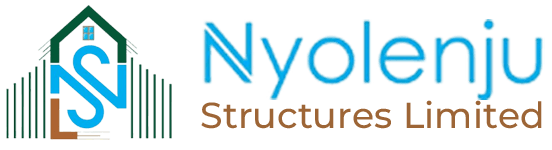Engineering, Construction
Smart Wiring and Networking During Construction: The Ultimate Guide for Future-Proof Homes
Smart wiring and networking during construction is often the last thing people think about when building a new home. You focus on floor plans, tile colors, and light fixtures. That makes sense. These things are easy to see and imagine. Wiring, on the other hand, is hidden. You do not think about it until your Wi-Fi drops or your smart light won’t connect.
It feels frustrating when devices don’t work right. You move into a brand-new space, but it already feels limited. You try to fix things with boosters and adapters. Sometimes they help. Often, they don’t. You may even call someone to tear into walls just to add a wire. That is costly and stressful.
You are not alone in this. Many homeowners forget to plan for smart tech. But smart devices are not just extras anymore. They help manage daily life. Lights. Cameras. Voice assistants. Smart TVs. Thermostats. All of these need strong, steady connections. Without a plan for wiring, they won’t work well.
Now picture something better. Every room in your home is connected. Streaming is smooth. Security cameras are always online. You speak a command and your home responds. It feels easy. It feels right. No messy wires. No signal drops. No surprise costs. Just comfort and control.
You can build this from day one. The key is smart wiring and networking during construction. It is not just about cables. It is about building a home that fits your life today and tomorrow. Nyolenju Structures Limited helps you make that happen.
What If Your Home Just Worked?
Imagine walking into your home. The lights turn on by themselves. The temperature is just right. Your favorite playlist starts without a button press. You didn’t touch a thing.
In the bedroom, the Wi-Fi is fast. You stream a movie with no delays. Your video call is clear. No freezing. No dropped signal. You forget what bad internet feels like.
Outside, your cameras are live. You check them from your phone while lying on the couch. The footage is sharp. The connection never fails. You feel safe.
In the kitchen, your smart speaker hears you the first time. You ask it to turn off the porch light. It does. No fuss. No app crash. No guesswork.
This is what happens when your home is wired smart from the start. Everything works together. Everything feels smooth. You don’t have to fight with your tech. You just live your life.
It feels calm. It feels right. It feels like home.
Nyolenju Structures Limited Makes This Easy
You do not need to figure this out alone. That is where we come in. Nyolenju Structures Limited handles smart wiring and networking during construction from start to finish.
We start by listening. We ask what smart devices you use now and what you might want later. We look at your floor plan. We show you where wires should go.
We design a system that fits your home. We make sure every room is covered. We plan for both wired and wireless devices. You get a clean, strong setup that lasts.
We install everything before the walls are sealed. That means no cutting or patching later. No added stress or surprise costs. Just smooth, neat work that gets done on time.
We label all wires and give you a simple guide. You will know what each cable does and where it leads. If you upgrade later, it is easy to follow.
We test the system before we leave. We make sure everything works. No guessing. No hoping. You move into a smart home that is ready to use.
You do not need to be a tech expert. You just need the right partner. Nyolenju Structures Limited makes smart wiring and networking simple, clean, and reliable.
1. What Is Smart Wiring? And Why Does It Matter?
Smart wiring connects your home to your devices in a clear, simple way. It brings together data, video, sound, and power. It runs behind your walls and connects to a central hub.
This hub links everything; your lights, cameras, speakers, internet, and more. You control them through apps, voice, or touch panels. It all works together because the wiring is done right.
Smart wiring is not the same as regular electrical work. Basic wiring only powers lights and outlets. Smart wiring lets your devices talk to each other. It carries the signals they need to work well.
Without smart wiring, your devices depend on weak Wi-Fi. That can cause lag, drops, and delays. With smart wiring, they get a fast and stable path. Your tech runs smoother and responds faster.
Smart wiring is also safer. It keeps wires hidden and organized. It reduces clutter and lowers the risk of damage or fire.
When installed during construction, it costs less and looks better. No torn walls. No added labor. You get the setup you need without the mess.
Smart wiring matters because your home is not just brick and wood. It is also smart. It needs a system that can grow with your life and your tech.
2. Why Plan Smart Wiring During Construction?
You save money.
Running cables while walls are open is much cheaper than doing it after.
It looks better.
Wires stay hidden. Devices blend into your design.
You get faster, stronger connections.
Wired systems reduce lag, dropouts, and dead zones.
You avoid future headaches.
Once walls are sealed, adding wires means cutting, drilling, patching, and repainting.
Your home is future-ready.
With smart wiring, you can add new tech without starting over.
3. What Goes Into a Smart Wiring System?
A smart wiring system is more than just cables. It is a full setup that supports how your home works. It helps all your devices connect, share data, and stay powered. Everything is planned and installed in a clean, organized way.
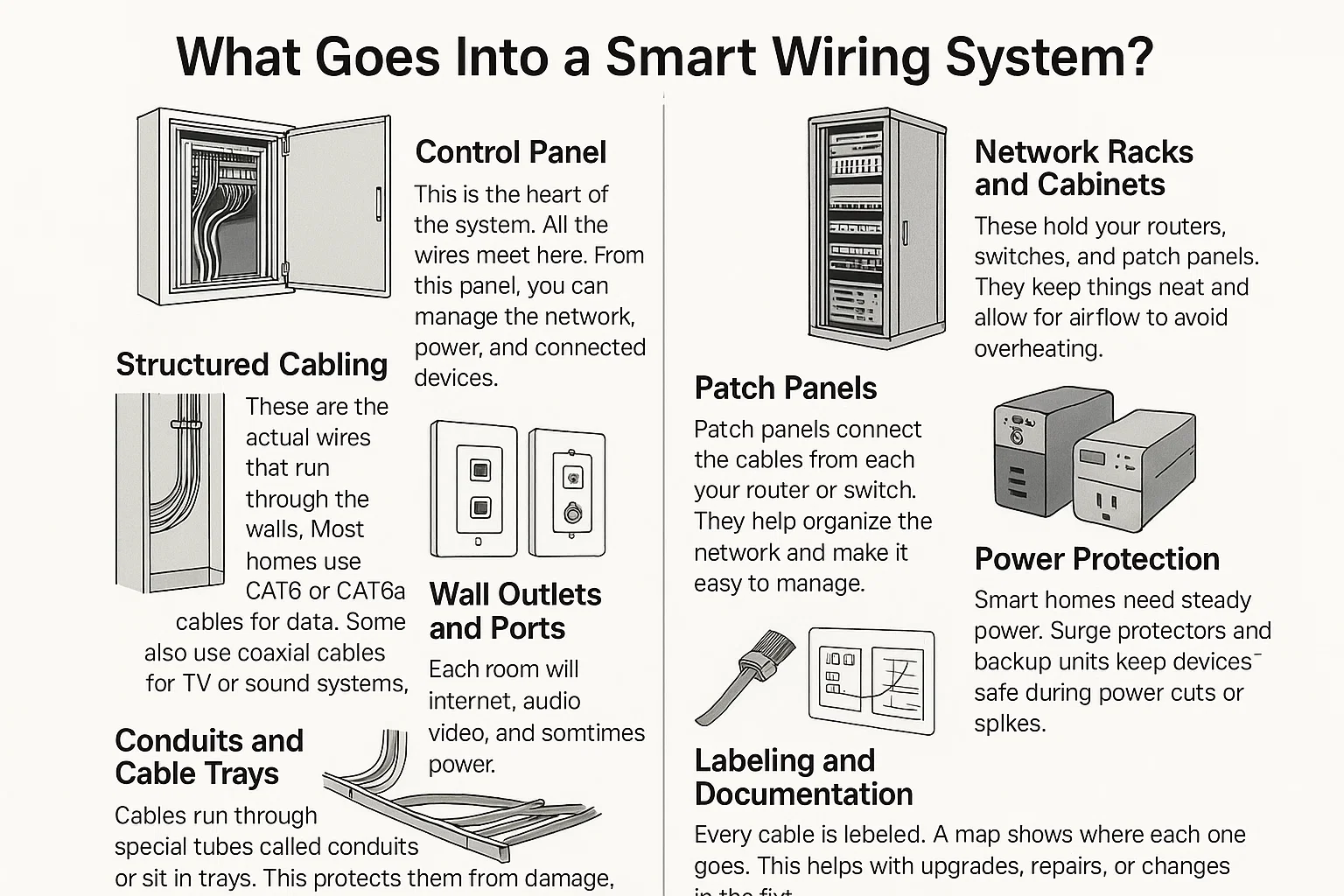
Here is what makes up a smart wiring system:
Control Panel
This is the heart of the system. All the wires meet here. From this panel, you can manage the network, power, and connected devices. It stays in a quiet area like a storage room or closet.
Structured Cabling
These are the actual wires that run through the walls. Most homes use CAT6 or CAT6a cables for data. Some also use coaxial cables for TV or sound systems. In bigger homes, fiber optic cables may be added for faster speed.
Wall Outlets and Ports
Each room will have ports for internet, audio, video, and sometimes power. These outlets are placed based on how you plan to use the space. For example, behind a TV or near a work desk.
Conduits and Cable Trays
Cables run through special tubes called conduits or sit in trays. This protects them from damage. It also makes it easier to add or change wires later.
Network Racks and Cabinets
These hold your routers, switches, and patch panels. They keep things neat and allow for airflow to avoid overheating.
Patch Panels
Patch panels connect the cables from each room to your router or switch. They help organize the network and make it easy to manage.
Power Protection
Smart homes need steady power. Surge protectors and backup units keep devices safe during power cuts or spikes.
Labeling and Documentation
Every cable is labeled. A map shows where each one goes. This helps with upgrades, repairs, or changes in the future.
All these parts work together to support a strong, reliable smart home. When installed during construction, the system blends into the walls. No messy wires. No exposed boxes. Just a clean setup that powers your lifestyle.
4. What Kind of Networks Will You Need?
Your home will likely use a mix of these:
| Type | Use | Benefit |
|---|---|---|
| Ethernet (LAN) | Smart TVs, gaming, PCs | Fast and stable |
| Wi-Fi | Phones, tablets, smart lights | Flexible and wireless |
| Zigbee / Z-Wave / Thread | Sensors, switches, locks | Low power, wireless mesh |
| Hybrid Systems | Larger homes | Combines wired strength with wireless range |
We help you choose the best fit.
5. What Devices Need Smart Wiring?
Think beyond just your router. Smart homes include:
Lighting: App and voice-controlled lights and dimmers
Security: Wired cameras, door/window sensors, motion detectors
Climate control: Smart thermostats, zoning, temperature automation
Entertainment: TVs, speakers, projectors, home theaters
Appliances: Fridges, ovens, washing machines with internet controls
Planning for these during construction saves you from future rewiring.
6. Where Should Wiring Go? Best Practices
7. Wired vs Wireless: Do You Need Both?
Yes. Each has strengths:
Wired
Best for speed and stability
Ideal for TVs, computers, and cameras
Wireless
Great for flexibility and mobile devices
Needs strong access points to avoid dead zones
We design a balanced system, including Ethernet where needed and mesh Wi-Fi where it makes sense.
8. How Do You Plan for the Future?
9. Multi-Story Homes? No Problem
Smart wiring works great in two or three-story homes:
We run vertical cables in safe, hidden shafts
Add mini-hubs or access points per floor
Use wired backhaul for fast mesh Wi-Fi between floors
You get smooth performance everywhere.
10. How Do We Work with Builders and Architects?
We meet with your architect early
Mark wiring zones on blueprints
Coordinate with electrical and HVAC teams
Use updated plans so everyone stays aligned
Schedule key check-ins before drywall or inspections
This makes the whole build smoother and faster.
11. Security and Surveillance Wiring
A smart home should not only be convenient. It should also feel safe. Security systems work best when they are wired into the home from the start. This gives you stronger connections, fewer problems, and better results.
Here is how to plan security and surveillance wiring during construction.
Install Wired Cameras
Wired security cameras offer clear video and constant power. They do not rely on batteries or Wi-Fi signals. You can place them at entry points, the driveway, back yard, or any place you want to keep an eye on. With the right cables in place, you will not lose footage due to a weak signal or dead battery.
Use Network Video Recorders
A network video recorder stores all your camera footage. It connects directly to your wired cameras through Ethernet cables. This setup is safer and more reliable than cloud storage. You control your data, and you do not depend on an internet connection to record.
Add Smart Door and Window Sensors
Sensors that alert you when a door or window opens are key parts of a good system. Wired versions are more dependable than wireless ones. When planned during construction, they can be hidden neatly in walls or frames.
Plan for Smart Locks and Doorbells
Smart locks and video doorbells need power and internet. Wiring them during the build keeps wires hidden and makes the devices more stable. This avoids connection issues and power loss.
Keep Devices on a Separate Network
Security devices should not share the same network as your home internet. This helps protect your privacy. Wired setups make it easy to split the network and keep security devices safe from hackers.
Use Strong Power Protection
Cameras and alarms must stay on during power cuts. Use a battery backup or uninterruptible power system. Wire this into your control area so everything keeps working when the lights go out.
Label Everything Clearly
Each camera, sensor, and wire should be labeled. This helps if you need to fix or upgrade anything later. It also makes it easier to expand your system when new tech becomes available.

When your security system is wired in from the start, you get peace of mind. You do not worry about dropped signals or failed devices. You know your home is protected every hour of the day.
12. How Much Does It Cost?
Here’s a quick guide:
| Setup | Approx. Cost |
|---|---|
| Basic wiring (Wi-Fi, data) | $2,000–$5,000 |
| Full smart home wiring | $8,000–$20,000+ |
It costs far less to install now than after construction. Plus, smart homes sell faster and at higher prices.
13. Mistakes You Should Avoid
Skipping wiring to save costs now
Only using Wi-Fi and ignoring Ethernet
Not planning for future upgrades
Running power and data cables together
Forgetting to label or document wiring
We help you avoid all of these.
14. What About Codes and Inspections?
We comply with all local codes. That includes:
Fire-rated cable runs
Electrical safety rules
Proper grounding and surge protection
Required permits for low-voltage wiring
We work with licensed electricians and inspectors.
15. Choosing the Right Contractor
Here’s how to pick someone who knows smart systems:
Ask for smart home experience
Look for low-voltage certifications
Check previous smart wiring jobs
Make sure they provide clear plans and labels
At Nyolenju Structures Limited, we specialize in this. It’s what we do every day.
Common Questions We Hear
“Can I add smart wiring later?”
You can, but it’s 2-3x more expensive and messy.
“What if I’m not tech-savvy?”
That’s okay. We set everything up. You use it easily.
“Will this work with new tech in 5–10 years?”
Yes. We build with future-proof cables and modular designs.
“Do I really need Ethernet if I have Wi-Fi?”
Yes, for stable connections in key areas like TVs and offices.
What If You Built It Smart From the Start?
No regrets. No rewiring. Just a smart, clean, reliable home that fits how you live—today and tomorrow.
Let’s Build It Together
Nyolenju Structures Limited is here to guide you through it all. We:
Plan every detail
Handle every cable
Future-proof your space
Keep your project on time
📞 Contact us now to book a consultation before your walls go up.
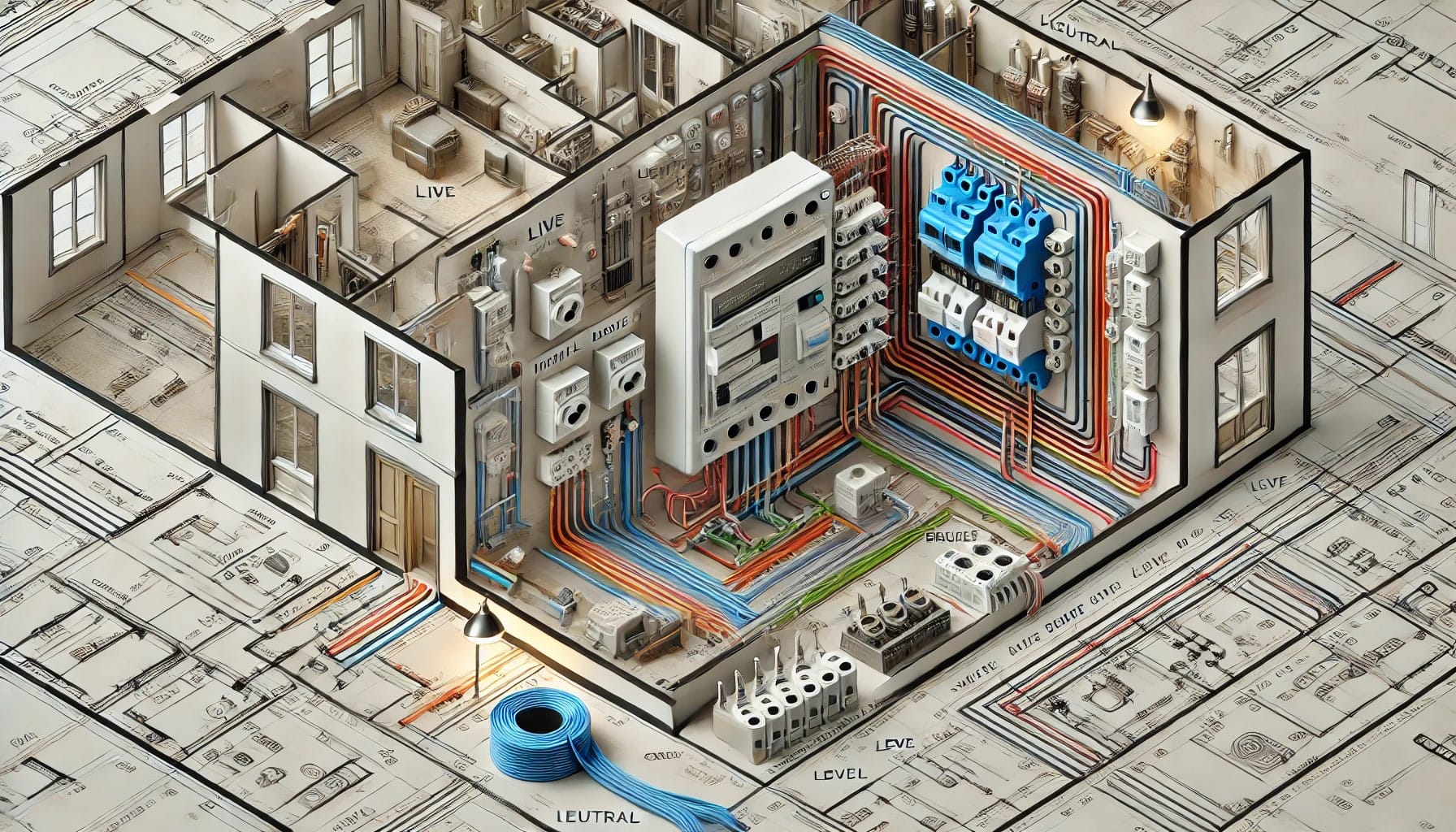
Your dream home deserves to work like one. Let’s build it smart, right from the start.